- User friendly interface
- Great Automation Options
- Powerful AI tools available
- At times runs slow
- Limited segmentation
Overview
-
How to Start:30 Day Free Trail (No CC Required)
GetResponse Review: Pros and Cons
Choosing the perfect email marketing solution for a small online business can feel like navigating through a dense fog at times. It seems everyone has advice on how to boost customer engagement and generate more leads, but finding a platform that truly delivers results? That’s another story.
Caught in this confusion myself, I decided it was time to roll up my sleeves and get to the bottom of things.
My journey for clarity led me straight to GetResponse, an all-rounder known for cutting through the noise with its advanced segmentation options and automation features. This isn’t just about whipping up landing pages or shooting out emails; it’s crafted to ramp up conversion rates and deepen connections with customers.
Today, we’re diving into an honest breakdown of “GetResponse review: pros and cons” from real users, including insights from my own experience. Curious if it’ll mesh with your needs? Let’s find out together!
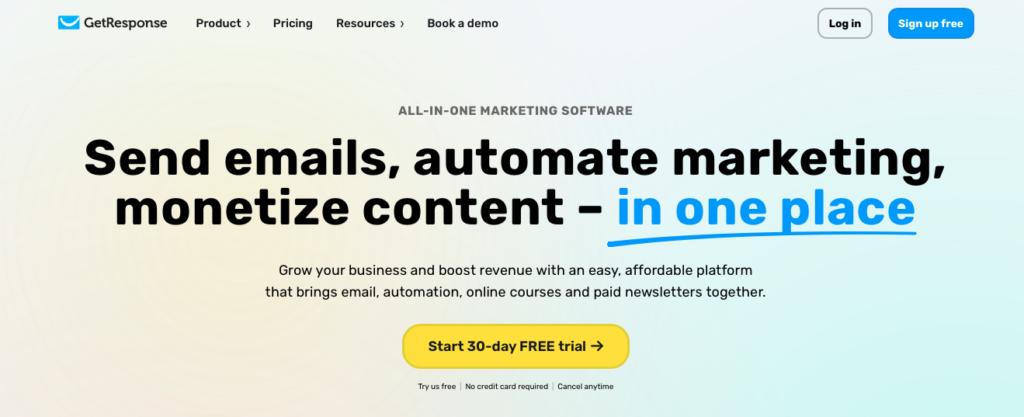
Key Takeaways
- GetResponse offers a user-friendly interface with customizable dashboards, making it easy for small online business owners to manage campaigns and automate emails.
- The platform provides robust features such as email marketing, A/B testing, automation tools, and webinar hosting, all of which help enhance customer engagement and lead generation.
- Users can benefit from AI-powered tools that suggest product recommendations based on visitor behavior, along with flexible data segmentation options for targeted messaging.
- Some drawbacks include slow loading times and less detailed reporting analytics compared to competitors like Mailchimp or AWeber. High pricing may also be a concern for some users.
- Despite its cons, GetResponse remains a strong contender in the market due to its comprehensive suite of features designed to optimize email marketing efforts at a reasonable cost.
GetResponse Overview
GetResponse offers a customizable dashboard that makes managing your campaigns easy. Its features include email marketing, A/B testing, and automation tools to enhance your online presence.
Customizable dashboard
The customizable dashboard in GetResponse makes managing my campaigns simple. I can tailor the layout to fit my needs. This feature lets me prioritize tasks and track important metrics easily.
Users enjoy an intuitive interface that enhances functionality.
I appreciate how I can access detailed statistics right from the dashboard. Automation for segmentation become seamless with this setup, allowing me to create targeted email campaigns effortlessly.
The elegant design provides a clear view of my data, making it easy to understand performance at a glance.
Email Marketing with GetResponse
Email marketing stands out as one of GetResponse’s strongest features. I appreciate its powerful email automation tools. These tools simplify how I connect with customers. GetResponse lets me create autoresponders that send messages based on user actions.
Flexible data segmentation options help target specific groups efficiently.
The platform also provides a user-friendly interface, making it easy to design campaigns. I can track the performance through detailed statistics. This feature allows me to adjust my strategy for better results.
For small online business owners like me, effective email marketing can boost lead generation and strengthen customer relationships quickly and easily.
A/B Testing of your Email Campaigns
A/B testing lets me experiment with different email campaigns. I can compare two versions of an email to see which one performs better. This feature helps improve click rates and conversions.
GetResponse makes this process easy with its user-friendly interface. I simply create variations and send them out to segments of my audience.
Tracking results is straightforward, thanks to detailed statistics systems available on the platform. With A/B testing, small online business owners gain valuable insights into what works best for our audience.
It also enhances our overall marketing automation strategy, ensuring we connect effectively with customers. Next up is exploring RSS feeds and how they can enhance my email marketing efforts.
RSS Feeds
GetResponse offers an excellent feature for small online business owners: RSS feeds. This tool helps automate the process of sending updates to subscribers when new content is available on your website or blog.
It saves time and keeps your audience informed without constant manual effort.
Using RSS feeds, I can keep my contact list engaged effortlessly. The platform easily integrates this feature into my email campaigns. This makes GetResponse a beginner-friendly platform for automating communications while enhancing customer relationships.
As I create valuable content, I appreciate how RSS keeps everything flowing smoothly to my audience.

Email Autoresponders and Automations
Transitioning from RSS feeds to autoresponders and automations reveals how GetResponse enhances email marketing. I appreciate the platform’s ability to automate my email campaigns effectively.
It allows me to set up autoresponders that send emails based on subscriber actions, like signing up for my newsletter.
These automation features streamline communication with leads and customers. The intuitive interface helps in creating targeted workflows easily. Effective segmentation options let me tailor messages specifically for different groups.
Overall, these tools save time while improving engagement in my marketing strategy.
The Workflows
Autoresponders and automations lead seamlessly into workflows. GetResponse simplifies the creation of automated processes for email marketing campaigns. I can easily set up specific triggers that launch actions based on user behavior or engagement levels.
This feature enhances my ability to reach customers at the right moment.
With customizable workflows, I manage multiple customer touchpoints efficiently. The platform allows me to segment contacts based on interests, ensuring that my messages resonate well with each audience group.
A/B testing becomes easier as I can test different emails within these workflows. User-friendly options help even beginners create effective pathways without any hassle. Overall, this system strengthens my email campaigns and boosts engagement rates significantly.
Landing Pages, Forms, and Popups
GetResponse offers a powerful landing page editor that helps me create visually appealing pages quickly. I can easily customize forms and popups to capture leads effectively. The platform supports email automation, making it simple to follow up with my audience.
Managing funnels through GetResponse features smooth integration for nurturing potential customers.
The user interface is intuitive and beginner-friendly, which makes building these elements straightforward. I appreciate the flexibility in segmenting data as well. This capability allows me to target specific groups based on their behaviors or interests, enhancing my marketing efforts significantly.
Overall, GetResponse provides valuable tools for optimizing conversions through its landing pages and forms.

Contact Management
Managing contacts is essential for small online business owners like me. GetResponse makes this task simple and effective. The platform allows me to segment my audience based on various criteria, making email automation more efficient.
With its intuitive interface, organizing contacts becomes a breeze.
Moreover, I can track interaction history with each contact. This feature helps me understand their preferences better. By using these insights, I tailor my campaigns for maximum impact.
The ability to manage and nurture relationships easily sets GetResponse apart from other platforms like Mailchimp and AWeber.
Other Features
GetResponse offers some incredible features that make it stand out. The platform allows users to host webinars, which adds a powerful way to connect with audiences. An elegant interface makes it easy for small business owners like me to navigate through various options.
I enjoy the robust automation abilities for email campaigns and contact management. Data segmentation options provide flexibility in how I reach my audience.
AI-powered tools on GetResponse enhance marketing strategies by offering product recommendations based on website visitor behavior. This capability helps target customers more accurately.
The platform also excels in reporting and analytical data, although some users have noted issues with slow loading times and poor reporting accuracy at times. Overall, these features combine well to create a comprehensive solution for effective email marketing.
Pros and Cons of GetResponse
GetResponse offers some great features for small business owners. Yet, it comes with its drawbacks that you should consider before making a decision.
Pros
GetResponse has a lot to offer small online business owners like me. The platform features an intuitive interface that makes it easy to manage email campaigns and automations. I appreciate the flexible data segmentation options, which allow for targeted messaging based on customer behavior.
With AI-powered tools, GetResponse even suggests product recommendations that align with visitor interests.
Email automation stands out as a major strength of GetResponse. It allows me to set up autoresponders and workflows effortlessly. Hosting webinars is another great feature I’ve used to engage my audience more effectively.
Overall, this beginner-friendly platform provides excellent value for email marketing without breaking the bank.
Cons
Some drawbacks come with using GetResponse. The platform can be slow at times, which can frustrate users like me. I’ve also noticed that the reporting and analytical data are not as detailed as I would prefer.
This lack of thorough analytics makes it tough to gauge my marketing effectiveness fully. Furthermore, advanced segmentation options seemed limited compared to competitors like Mailchimp or AWeber.
High pricing might deter small online business owners from making a commitment. It’s important to weigh these factors carefully before choosing this beginner-friendly platform for email automation.
Next, let’s compare GetResponse with its competitors in terms of pricing and key features.
Comparing GetResponse with its Competitors
GetResponse offers strong features, but it faces tough competition. I will explore its pricing and key functionalities to see how it stacks up against others in the market.
Pricing
GetResponse offers an attractive pricing structure for small online business owners. I find it very reasonable, especially considering all the features packed into this platform. It provides flexible options that fit various budgets.
Many users appreciate the well-priced email marketing tools and automation capabilities.
In my experience, GetResponse stands out with its beginner-friendly platform and AI-powered features. Hosting webinars adds great value without extra costs. While exploring my options, I did notice some complaints about poor reporting and analytical data from other users.
Despite these issues, the overall cost makes it a strong contender in the market against competitors like Mailchimp and AWeber.
Key Features of GetResponse
GetResponse offers an intuitive interface that makes managing campaigns easy. The customizable dashboard puts all important tools at my fingertips. Email marketing works smoothly with flexible data segmentation options.
This feature helps target specific groups effectively.
The platform’s A/B testing lets me experiment and find what resonates best with my audience. I appreciate the automation capabilities, which streamline my email workflows for better efficiency.
Additionally, hosting webinars is a fantastic option that I use to engage directly with customers. Overall, GetResponse combines many features into one beginner-friendly platform while remaining well-priced for email marketing needs.
Should you try GetResponse?
GetResponse stands out as a solid choice for small business owners. This platform offers many features, including email automation and webinar hosting. I appreciate its user-friendly interface and powerful analytics.
While there are some drawbacks like slow loading times, the benefits often outweigh these issues. Overall, GetResponse provides great value for anyone looking to streamline their marketing efforts. You can start today with a GetResponse free trial. Sign up through the link and start with 30 days free.


