TinyEmail vs GetResponse: One Is Simpler, One Is Smarter — Which Wins?

Choosing the right email marketing tool can be a real headache, especially if you’re just starting out in the online marketing world. You want something that’s easy on your wallet and isn’t going to require a tech degree to use.
Having walked this path myself, I understand how tricky it can be to pick between tinyEmail and GetResponse. Both platforms come with their own set of perks, but they cater to different kinds of users.
For instance, GetResponse packs some pretty advanced features and has been in the game since the 1990s.
In this post, we’ll dive into a side-by-side comparison of tinyEmail versus GetResponse across several key points like pricing, customer support, and security measures. This will help you figure out which platform aligns better with your email marketing goals—whether it’s sending out newsletters or setting up automated campaigns—all without breaking the bank or overwhelming you.
So let’s dig into what each platform has to offer!
- User friendly interface
- Great Automation Options
- Powerful AI tools available
- At times runs slow
- Limited segmentation
- Very User Friendly
- Affordable – Great for email starters
- AI Powered Features
- Not suitable for large scale campaigns
- Basic features
Overview of GetResponse and TinyEmail
GetResponse and TinyEmail are two email marketing tools that can help your business. Each one is made for different needs. GetResponse is a popular choice for larger companies. It offers advanced features like marketing automation, segmentation, and A/B testing.
This makes it great for complex campaigns, with many options to explore.
TinyEmail is newer on the scene. It’s perfect for smaller brands or easy email tasks. This tool aims to be budget-friendly and simple to use, so anyone can get started quickly. While it may not have all the advanced features of its bigger rival, I see its charm for those just beginning their journey.
Choosing the right tool can make a real difference in growing your online business effectively.

Key Differences Between GetResponse and TinyEmail
GetResponse offers many features for marketers. TinyEmail is simpler and more affordable, making it easy to use.
Pricing
Pricing is a key factor when choosing between TinyEmail and GetResponse. TinyEmail is an affordable option for small brands and businesses. This makes it easy for beginners to start their email marketing journey without spending too much money.
On the other hand, GetResponse has a higher cost because it offers advanced features for larger enterprises. Its pricing reflects the sophisticated system and tools available.
I find that both platforms offer various plans based on subscriber lists. For example, TinyEmail keeps costs low by providing basic features, while GetResponse includes more options like autoresponders and AB testing in its price tiers.
Each tool addresses different needs depending on your budget and goals with email marketing campaigns.
Customer support
GetResponse and TinyEmail both offer customer support, but their approaches differ. GetResponse has been around since the late 1990s. It offers a more complex interface, so its support is vital for users.
I find that they provide various support options like live chat and email help. Their knowledge base includes many guides to assist users.
TinyEmail focuses on smaller brands and businesses. It provides basic support through email, which works well for new marketers like me. The user-friendly interface makes it easier to get help quickly.
Still, I notice that TinyEmail’s features may not cater as effectively to larger campaigns compared to GetResponse’s advanced tools.
Security features and knowledge base
Moving on from customer support, I noticed that security features and the knowledge base are important parts of both GetResponse and TinyEmail. GetResponse has strong security measures in place, making it a safe choice for larger businesses.
It protects user data with various tools and practices. On the other hand, TinyEmail offers basic security options. This may work well for smaller brands but might not be enough for bigger companies.
Both platforms provide helpful resources to learn how to use their features. They have guides and FAQs that can make things easier for beginners like me. However, GetResponse’s longer history since the late 1990s gives it an edge with more detailed information available over time.
Knowing about these security features helps in choosing the right email marketing tool for my needs as I work on clickthrough rates and conversion rates.

Pros and Cons of GetResponse
GetResponse offers many features, which can be great for users. Yet, its interface might feel hard to use at first. Plus, it is more expensive than some other options. Keep reading to learn more about how it stacks up against TinyEmail.
Comprehensive features
GetResponse has many advanced email marketing features. It offers tools for creating, sending, and tracking campaigns. I find it useful because of its variety. For example, GetResponse supports automation and landing pages.
This makes it great for larger enterprises.
On the other hand, TinyEmail is more basic. It helps smaller brands get started with email marketing without high costs. The platform offers essential tools but lacks some advanced options that GetResponse has.
I have seen both platforms provide user-friendly interfaces yet differ in complexity too. This sets the stage for understanding their pricing and customer support next.
Complex interface
GetResponse has a complex interface that can be hard for beginners to use. This platform offers many advanced features, which makes it tricky at first. I found myself spending more time learning how to navigate the system.
Many users might feel overwhelmed by its detailed setup.
TinyEmail is easier to understand. Its simple design helps new marketers get started quickly. For those who are just beginning, a user-friendly interface is helpful. This difference in complexity may influence your choice between TinyEmail and GetResponse when looking for the right email marketing tool.
Higher cost
GetResponse has a higher cost than TinyEmail. This price reflects its advanced email marketing features. I see that GetResponse serves larger businesses and offers a wide range of tools to create, send, and track campaigns.
It has been in the market since the late 1990s, making it an industry leader.
TinyEmail is a more affordable option for smaller brands. It fits well for those just starting out or who have simple needs. The basic features can meet many requirements without breaking the bank.
Deciding between these platforms involves looking closely at your budget and goals.
Pros and Cons of TinyEmail
TinyEmail is an affordable email marketing tool. Its user-friendly interface makes it easy for beginners to use, but it has limited features compared to others.

Affordable option
TinyEmail stands out as an affordable option for new marketers. This platform is made for smaller brands and businesses, making it a good fit if you are just starting. I find its pricing easy to manage without breaking the bank.
It offers basic email tools that get the job done.
Even though TinyEmail has limited features, their simple setup works well for many users. I appreciate how straightforward everything is. The user-friendly interface makes creating and sending emails easy.
For those who want to keep costs low while still reaching their audience, TinyEmail is a solid choice in the tinyemail vs getresponse discussion.
User-friendly interface
Both GetResponse and TinyEmail offer user-friendly interfaces. I find that they make it easy to create and send emails. GetResponse has been around since the late 1990s, which gives it a sophisticated feel with many features.
Still, its complex interface can be hard for some beginners.
TinyEmail is new but focuses on smaller brands and may suit beginners well. Its simple layout helps users get started quickly. While both platforms have friendly designs, I prefer TinyEmail for its ease of use.
It feels less overwhelming than GetResponse’s options while still supporting good email marketing efforts.
Limited features
TinyEmail has limited features compared to GetResponse. It is a basic tool for email marketing. This makes it affordable and great for small brands. However, those starting out with TinyEmail may find they need more options later on.
GetResponse offers many advanced features. It’s an industry leader with years of experience since the late 1990s. I noticed that while TinyEmail is simple to use, it might not support larger campaigns well.
If someone wants complex automation or detailed analytics, GetResponse could be a better choice.
Choosing the Best Email Marketing Tool
Choosing the right email marketing tool can seem tricky. I check my budget and see what features I need before deciding.

Consider your budget and needs
I often think about my budget and needs when choosing an email marketing tool. GetResponse costs more than TinyEmail, but it offers advanced features. Those features fit larger companies with many customers.
TinyEmail is a good choice for smaller brands because it is affordable and easy to use.
As a beginner online marketer, I want something that meets my goals without breaking the bank. Both platforms have user-friendly interfaces. Yet, they serve different needs. GetResponse may seem complex at first glance, while TinyEmail keeps things simple.
Assessing what I need helps me decide on the right platform for my email campaigns.
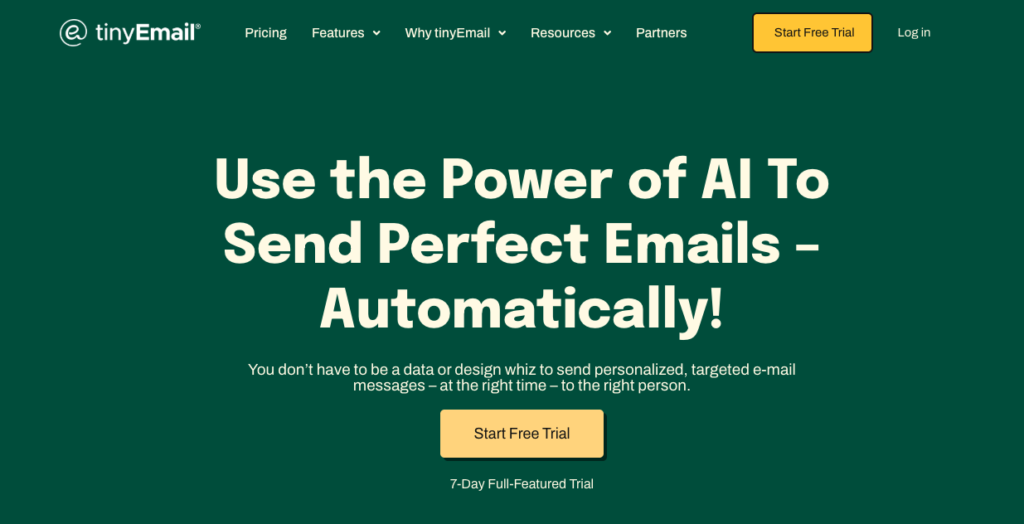
Analyze the features and interface
GetResponse has a wide range of features for email marketing. It includes tools for automation, landing pages, and analytics. I find it great for larger companies because it offers advanced options.
The interface can be complex at times, which might confuse beginners.
TinyEmail is simpler and very user-friendly. It is a basic tool perfect for small brands or businesses just starting out. Features are limited compared to GetResponse but easy to use.
Both platforms give users ways to create, send, and track campaigns effectively. TinyEmail makes the process quick and straightforward without feeling overwhelmed by choices.
Evaluate customer support and security
Both GetResponse and TinyEmail offer customer support, but their levels differ. GetResponse has been around since the late 1990s. This long history means they have a strong support team ready to help users with issues.
Their complex interface may need good guidance for beginners like me.
TinyEmail is newer and focuses on smaller brands. They provide basic support options but may lack some advanced resources that bigger companies offer. Security is also key in email marketing tools.
Both platforms take security seriously, ensuring our data is safe as we run campaigns. Choosing the right platform involves looking at how well they can help us when problems arise and how secure our information will be while using them.
Now let’s look at the pros and cons of both platforms next.
Conclusion
Choosing between TinyEmail and GetResponse depends on your needs. TinyEmail is great for smaller brands that want an easy-to-use tool. GetResponse offers more features but can feel complex.
Both tools have their strengths, so think about what fits you best before deciding. Happy emailing!

